DD #48 – Streamline Your Project Management
Welcome to the 48th Edition of the Digital Directive! If you’re struggling to keep your projects on track or your team aligned, this edition is tailored just for you. Today, we’re zooming in on the art and science of Project Management — but not as you typically know it.
No, we’re not talking about the never-ending email chains, the chaotic spreadsheets, or the disjointed communication. We’re talking about project management, monday.com style! That means centralized, streamlined, and dare we say… enjoyable?
As certified monday.com channel partners, CarbonWeb has helped fix, build, and enhance countless project management workflows for companies in dozens of industries.
So, whether you’re a seasoned monday user looking to fine-tune your project management process or a newcomer on the platform, we’ve got insights that’ll help you maximize monday’s potential in your organization. Let’s dive in!
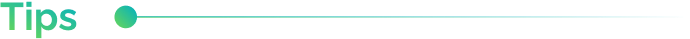
Understanding the Fundamentals of Project Management with monday
Before we delve into the nitty-gritty of monday’s project management capabilities, let’s first lay a strong foundation. Understanding the fundamentals is key to unlocking the full potential of this platform for your project management needs.
In monday, the basis of all project management is the board. A board is where all the magic happens – where you plan, track, and collaborate on your projects.
The Core Fundamentals:
Item: Each row on your board, called an item, represents a task or a project component. Name it clearly and consider adding a person and a date to keep things accountable and timely.
Groups: Segregate your board into manageable chunks called Groups. They can represent different project phases, teams, or any category that suits your needs.
Columns: Columns represent the different attributes or parameters of your tasks. Monday provides a vast range of column types, from text, numbers, and dates, to dropdowns, files, and even locations. Choose the ones that fit your project details.
Automation: Automation ensures consistency and reduces errors across your projects. With monday’s automation capabilities, you can automate repetitive tasks. For instance, notify team members automatically when a task status changes. This boosts efficiency and ensures seamless progress.
By effectively using these elements, you can create a board that’s custom-built for your specific project management needs. But remember, the power of monday lies in its flexibility. Don’t be afraid to tweak and tailor until you find what works best for you. Stay tuned for more insights into leveraging monday for seamless project management!
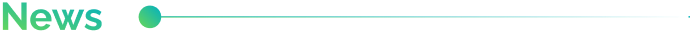
Celebrating Milestones with the CarbonTO-DO Suite
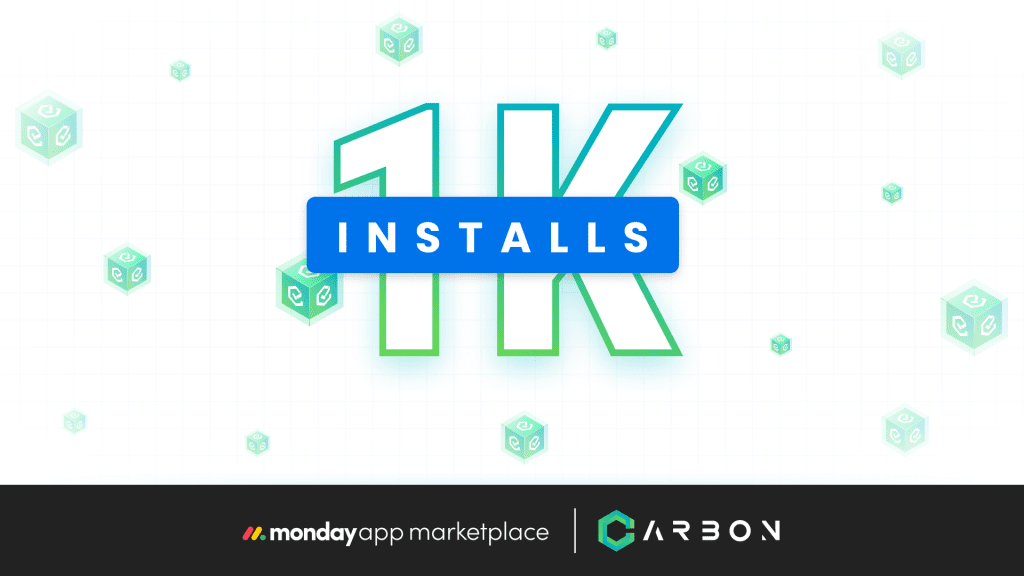
We hit a big milestone last week, surpassing 1,000 installs on the app marketplace. We’ve got some awesome usage stats to report back to you. Collectively, CarbonTO-DO has completed more than 2.7 million tasks since launching on December 6th. Share our post ->
🔴 That’s an average of 2,683 tasks completed per account.
🟡 Approximately 14,673 tasks completed daily.
🟢 And an impressive 37 trees saved by replacing sticky notes!
With 40% of Digital Directive subscribers using CarbonTO-DO, we couldn’t be happier. We’ll be making some updates to the template this summer, so stay tuned for that, we’ll be sure to notify you!
For those that haven’t hopped on the TO-DO train yet, why start from scratch when you can hit the ground running? Implement project management fundamentals with ease and elevate your team’s productivity with the CarbonTO-DO Suite.
Take this as your opportunity to get in on a free end-to-end workflow built by CarbonWeb, and start managing your projects like a monday pro!
Get Your Free CarbonTO-DO Suite
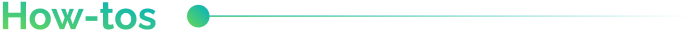
Implementing the Fundamentals of Project Management in monday
Implementing these fundamentals is a breeze. Here’s how you can leverage monday’s features to enhance your project management:
- Clarity: Create clear goals, timelines, and responsibilities for each task using monday’s board and column system. Add labels, statuses, and timelines to make every detail explicit.
- Collaboration: Use communication features such as the updates section and @mentions to encourage team discussions directly on task items, keeping everything documented and accessible in one place.
- Visibility: Use monday’s visual tools like Gantt Charts or Kanban views to get a bird’s eye view of your project’s progress. Or, dive into specifics with individual task views.
- Automation: Streamline processes with monday’s automation recipes. Set up notifications when tasks change status or due dates approach, automatically assign team members to tasks, and more.
- Scalability: As your projects grow, monday grows with you. Easily add more tasks, projects, or teams, and use folders to keep everything neatly organized.
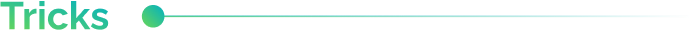
Best Practices for Project Management with monday
Harnessing the full potential of monday for project management involves a few key best practices. These strategies will help your team get the most out of the platform and elevate your project management game:
- Define Clear Roles: Make sure every team member understands their role in the project. Use monday’s people column to assign tasks and ensure responsibility is clear.
- Set Realistic Deadlines: Leverage monday’s date column to set and track deadlines. Be realistic, considering your team’s workload and potential unforeseen challenges.
- Keep Communication Centralized: Avoid scattered conversations across different platforms. Use monday’s update section to keep all project-related discussions in one place.
- Regularly Review Progress: Take advantage of monday’s dashboards to regularly check in on project progress. Visualizations like pie charts and timelines can give a quick snapshot of where things stand.
- Embrace Automation: Let monday take care of routine tasks. Use automations to handle things like status updates and notifications, saving your team valuable time.
Implementing these practices will set a solid foundation for your project management processes. However, we understand that the world of project management can be complex and varied. That’s where we come in. As a certified monday.com channel partner, CarbonWeb can provide expert advice and customized solutions to take your project management processes to the next level. Reach out to us today to learn more!
Keep spreading the word!
If you have questions about apps, wondering the best way to build a workflow, or have ideas for a topic you want to see covered in a future Digital Directive, feel free to share ’em with us!
Submit an idea
Have a friend that needs some digital direction? Share this link: https://www.carbonweb.co/digital-directive/?utm_source=digital-directive&utm_medium=referral