DD #44 – Structuring for Efficiency & Accessibility
Welcome to the 44th Edition of the Digital Directive! In today’s edition, we’re diving into a key topics for all monday users: Structuring your environment for maximum efficiency and information accessibility.
In any business, the ability to quickly and easily access the information you need is crucial. Whether you’re making strategic decisions, tracking project progress, or coordinating with your team, having an organized, intuitive structure in your work management tool can save time and reduce stress for everyone.
As certified monday.com channel partners, we at CarbonWeb are here to share our expert insights on how you can structure monday to enhance efficiency and make information readily accessible. So, let’s get started!
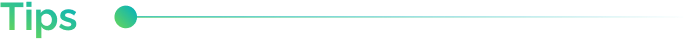
Understanding the Importance of Structure and Accessibility
In the dynamic environment of today’s businesses, data and information are the lifeblood that keep operations running smoothly. The way we structure and access this data can greatly influence our productivity, decision-making abilities, and overall business success. That’s where monday comes in.
The Significance of Structure and Information Accessibility
Structure in monday is about more than just neatness—it’s about creating an intuitive system that makes sense for your team. A well-structured monday environment allows everyone to understand where information is stored and how to navigate to it quickly and efficiently. This minimizes time spent searching for data and maximizes time spent acting on it.
Information accessibility, on the other hand, is about ensuring the right people have access to the right data at the right time. This ensures that every team member can find and use the information they need to complete their tasks effectively. In monday, accessibility is controlled through user permissions and visibility settings, ensuring data security while promoting collaboration.
How Structure and Accessibility Can Influence Productivity and Decision-Making
When data is well-structured and accessible, teams can work more efficiently. There’s no need to waste valuable time searching for information or waiting for someone else to provide it. Instead, team members can locate the data they need, when they need it, enabling them to make informed decisions quickly and confidently.
Moreover, a well-structured monday environment can also improve transparency and accountability within teams. With a clear view of tasks, progress, and responsibilities, teams can better coordinate their efforts, manage their workload, and track their performance.
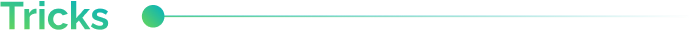
Key Features for Enhancing Structure and Accessibility
To optimize the structure and accessibility of your workspace in monday, it’s essential to leverage the platform’s powerful features effectively. Here, we’ll focus on three features that can make a significant impact: Boards, Groups, and Tags.
Boards – Boards are the fundamental building blocks of your monday workspace. They are the central place where your team’s tasks, projects, and workflows come to life. Boards can be customized to fit the unique needs of your team, and they can be shared with specific team members or kept private, offering flexibility in how information is accessed.
Groups – Groups are a sub-level within Boards, allowing for further organization of items. Utilizing groups effectively can create a more structured environment, making it easier for team members to navigate and find the information they need. For example, you might group tasks by their phase in a project, their related department, or their priority level. An extra tip: standardize column usage, groups, and other terminology across your entire monday environment, this will make recalling, finding, accessing, or pointing others in the right direction seamless when someone is searching for specific info.
Tags – Tags are a powerful yet often underutilized feature in monday. They are customizable labels that can be applied to items across different boards. This cross-board connection makes them an excellent tool for organizing related items, regardless of which board they’re on. Many users overlook Tags because they’re the most obvious feature, but once you start using them, you’ll wonder how you ever managed without them. They’re a game changer for quickly finding related items, filtering views, and generating insightful reports.
In the next section, we’ll dive into practical use cases and tips on how to leverage these features effectively for maximum efficiency and information accessibility. Remember, the key to success with monday is not just about using these features, but about using them strategically.
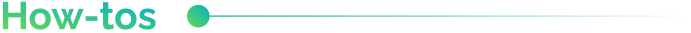
Best Practices in Action
Now that we’ve covered the key features of monday that enhance structure and accessibility, let’s look at how different types of companies are putting these into practice.
- Marketing Agency: A marketing agency uses boards to manage each of their clients. Within each board, they create groups for different types of tasks such as content creation, social media, and client meetings. They use tags to label tasks by campaign or product line, allowing them to easily filter and find related tasks across all their client boards.
- Software Development Firm: A software development firm uses boards to track different projects, and groups to organize tasks by development phase (e.g., design, development, testing). They use tags to categorize tasks by feature or module, making it easy to see all tasks related to a specific feature, no matter where they are in the development process.
- Retail Business: A retail business uses boards to manage their stores, with groups for different departments (e.g., sales, inventory, customer service). They use tags to label tasks by season or sales event, enabling them to quickly filter and view all tasks related to a specific event across all their stores.
- Non-profit Organization: A non-profit organization uses boards to manage its programs and fundraising events. They create groups for different stages of event planning (e.g., pre-event, event day, post-event) and use tags to categorize tasks by type (e.g., venue, marketing, logistics).
These examples illustrate how different types of companies can leverage tmonday’s boards, groups, and tags to structure their work and make information more accessible. The key is experimenting and finding the best setup for your team’s unique needs. Remember, the ultimate goal is to make your work easier to manage and understand, so don’t be afraid to tweak and adjust as you go.
That’s what we love most about monday, being able to tailor and adjust processes for ourselves and every company that comes to us for help building their ideal workflow. Of course, nothing stays the same forever, and having a team of experts at your side is what you get when you work with CarbonWeb.
Keep spreading the word!
If you have questions about apps, wondering the best way to build a workflow, or have ideas for a topic you want to see covered in a future Digital Directive, feel free to share ’em with us!
Have a friend that needs some digital direction? Share this link: https://www.carbonweb.co/digital-directive/?utm_source=digital-directive&utm_medium=referral